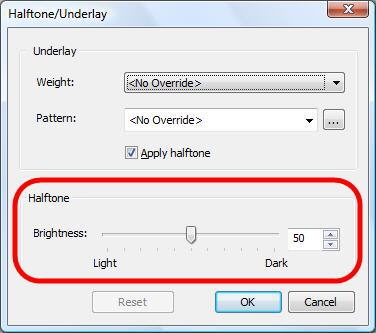Autodesk has improved the halftone capability in their Revit 2010 release. This seems to be an enhanced feature that I have not seen promoted, but can be a huge improvement that many companies will find highly beneficial. In previous releases, a common complaint was that the halftone information printed too light on many plotters and was very difficult to see.
Information that many companies want to show with a halftone effect includes backgrounds on code sheets, electrical plans, and plumbing plans. The usages for halftoning are almost unlimited, since almost anything can be set to the Halftone effect in the VisibilityGraphic Overrides dialog box.
The big enhancement in the halftone is the ability to adjust the brightness of the halftone. There is a slider to adjust the brightness from invisible to full darkness and anywhere in between, along with a box to enter a numeric value. This is a project setting, so it affects all halftoned items in the project file.
To adjust the halftone brightness, go to the Manage tab, then select the Halftone/Underlay option from the Settings panel.